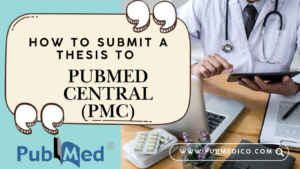How to Submit a Thesis to PubMed Central (PMC)
PubMed Central (PMC) is a free, open archive of journal articles and papers funded by U.S. government organizations like the National Institutes of Health (NIH). As part of the NIH/National Library of Medicine (NLM), PMC provides access to the latest scientific research and supports public access to NIH-funded research. Submitting your thesis to PMC allows your work to be widely accessible and ensures compliance with NIH’s public access policy.
Steps to Submit Your Thesis to PMC
1. Confirm Your Thesis Meets NIH Public Access Policy
Before submitting your thesis, confirm that it meets the NIH public access policy requirements. If your thesis is based on research funded by NIH or other qualifying organizations, it is eligible for deposit in PMC.
2. Gather All Required Information
Make sure you have the following details and materials before beginning the submission process:
- Grant Information: Include all applicable NIH grant numbers for the research that funded your thesis.
- Citation for Publication: The full citation of your thesis or research work.
- Final Peer-Reviewed Version: The final, peer-reviewed manuscript of your thesis (also called the “final version” or “author’s manuscript”).
- Supplementary Files: Any supplementary materials like datasets, appendices, or supplementary figures that are part of the thesis.
- Embargo Period: Some works may require an embargo period (a delay before the document becomes publicly available). Ensure you know the correct embargo length if applicable.
3. Create or Sign In to Your NCBI Account
To submit your thesis, you will need a National Center for Biotechnology Information (NCBI) account. If you do not have one, create a free account. If you already have an account, simply sign in.
4. Enter the Required Information and Upload Your Files
Once logged in, you’ll be prompted to enter your thesis details and upload the required files, including:
- Manuscript file
- Any supplementary materials
- Grant information
- Citation details
5. Review Your Submission Summary
Before finalizing your submission, double-check all information. Verify that your thesis details, file uploads, and other required fields are accurate. This step ensures that there are no mistakes in the submission process.
6. Deposit Your Submission
Once everything is reviewed, submit your thesis to PMC. After successful submission, you’ll receive a confirmation message. Your submission will be processed, and you’ll receive notifications about its status.
Additional Resources for PMC Submission
- PMC Submission System: Log in to the PMC Submission System to start your submission or track the status of your deposit.
- Tutorials and Help Guides: Explore PMC submission tutorials to understand how to submit, review, and approve manuscripts.
- FAQs: Review the PMC FAQ section for answers to common questions regarding the submission process.
- Instructions for Intramural Scientists: If you are an NIH intramural scientist, read the specific instructions on submitting through the NIH Manuscript Submission (NIHMS) system.
- Reports: Learn when to enter your NIHMSID or PMCID in reports, publications, and grant applications.